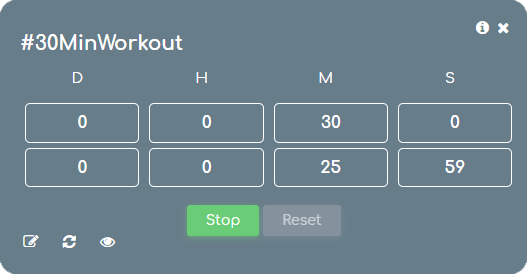We use timers in our every-day life. To boil an egg, when playing games or sports, or even to limit the maximum duration of a meeting in the office. Set a timer and share it with your friends and colleagues.
At your Numberish dashboard, click the + sign behind the Timer item from left menu. Or at the work area of the dashboard itself, click the + Add New option. Then choose Timer as card type.

Give the card a name. This name is also used as hashtag to uniquely identify a Numberish card. Use letters and numbers only. No spaces or other special characters are allowed.
Also give this card a good description so that you and others can find this card, and understand the meaning.
Set your timer by inputting a value at days, hours, minutes and seconds. And declare this card as a public or private card. Public cards and values can be found, seen and followed by others. While private cards, are for you and you only.
Click the Save button to commit your changes.

At this point, we can see the Numberish card in runtime mode. Click the Start button to start the timer. You can also click Stop to abort the timer, and then Reset if you want to start the timer again. Any change here will be written back to the Numberish database, and visible to all others using and following this card.